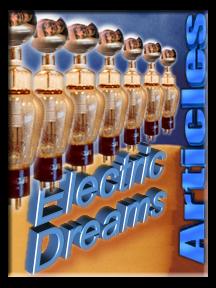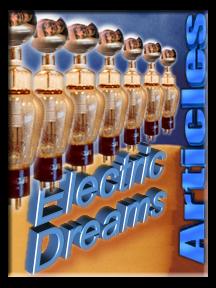|
If you didn't realize that the new Telecommunications Act of 1996 had any thing
to do with dreams, you might want to read this. While the Act mostly contains
long overdue reform that will increase global access options and make for a
better lifestyle, the tacked on Section 223 about what is indecent and illegal
in Cyberspace is so broad that it covers online discussion of dreams that refer
to not only to sexual acts and body orifices but also to mentions of abortion.
The authors claim that the intention was to protect children from pornography,
but it technically makes all online discussion in these topics a criminal act.
Some large commercial carriers have already blocked access to newsgroups.
Whatever your position on this historic Act may be, you can find out more
online. There is a resource guide available at URL: http://bell.com/hrconf.html
If you would like to join the Blue Ribbon Anti-Censorship Campaign, check out
the URL:
http://www.eff.org/blueribbon.html
If you find that your service provider is blocking access to the newsgroups
on dreams and dreaming, you can bypass this by :
1. Downloading one of the freely available Usenet readers via the Web, such
as FREE AGENT for the PC ftp://ftp.forteninc.com/pub/free_agent/fagnet10.zip or
NEWSWATCHER for Macs ftp://ftp.acns.nwu.edu/pub/newswatcher/
2. Via the Web, find an Internet site that offers public access to Usenet.
There is a list of these at http://dana.ucc.nau.edu/~jwa/open-sites.html
3. Establish a PPP connection to the Internet via your commercial service or
ISP provider. On AOL you will need to download the Winsock program to allow
this. (Keyword: Winsock) On CompuServe they provide a CompuServe Dialer.
4. Start the Usenet reader program and point to the chosen address. You will
now have the option of reading the dream newsgroups of your choice, be that
alt.dreams, alt.dreams.lucid or even the scandalous alt.dreams.casteneda.
Another approach is via e-mail. In this method you will get a list of
newsgroup posts to the newsgroup you selected, and a new path associated with
each post. To READ a post, just send back the below commands with the path you
want to read.
To Post
To: newsgroup@news.demon.co.uk
or newsgroup@cs.ttu.edu
OR e-mail to : gopher@nig.ac.jp
or
gopher@ncc.go.jp
In BODY:
x1
Numb=1
Type=1
Port =4324 (or 4320)
Path =nntp ls *put newsgroup name here, without asterisks*
Host=pinchy.micro.umn.edu (or infopub.uqam.ca)
And here is one I haven't tired, but found in the 1996 April _Internet World_
which suggests simply using a web browser and going to
http://www.w3.org/hypertext/DataSources?News/Groups
/Overview.html
In the upcoming issue of Electric Dreams we will be focusing more on your
rights as an individual in Cyberspace to share your dreams and other
experiences.
Richard.

|